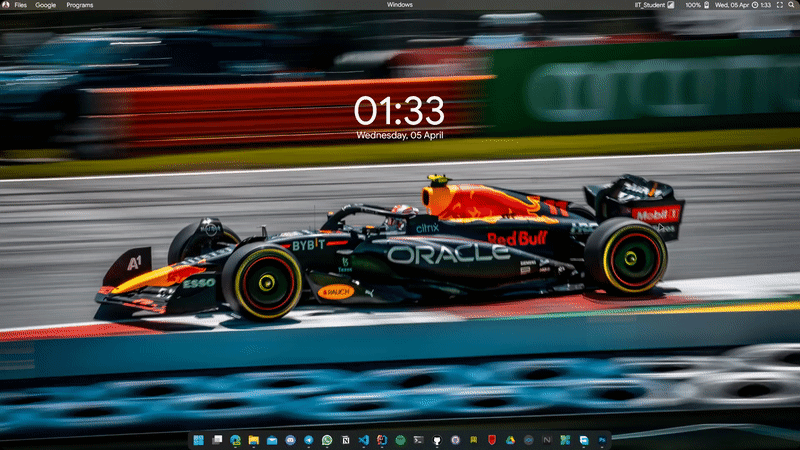Numpad Macros
A script that will turn your numpad into a productive tool while keeping it's original functionality intact. Written in the simple AHK (Auto Hot Key) scripting language which is made to build custom macro scripts that are lightweight and easy to use.
Project information
- Category: Productivity/ Accessibility tool
- Client: Public
- Project date: Active
- Project URL: GitHub
Ever wanted to switch or open an application with a single key press and to do it without having to use the mouse? or to open a new tab, switch to a window easily without looking for alt key and tab and even to minimize, maximize/restore or even to close windows,you need just a keypress.
There are many mapped macro shortcuts to enhance the functionality in all ways. Only catch is that this might differ from OEM to OEM and even from keyboard to keyboard.
Features
- Numpad1 Taskbar app 01
- Numpad2 Taskbar app 02
- Numpad3 Taskbar app 03
- Numpad4 Taskbar app 04
- Numpad5 Taskbar app 05
- Numpad6 Taskbar app 06
- Numpad7 Taskbar app 07
- Numpad8 Taskbar app 08
- Numpad9 Taskbar app 09
- Numpad0 Switch applications
- Numpad. Switch tabs
- Numpad* Maximize/ Restore window
- Numpad/ Minimize window
- Numpad- Close window
- Numpad+ Open new tab
- NumLock Toggle macro
- Power Key Search/ Custom shortcut for the custom lock screen
- Pause Break Shift + PrintSc (ShareX recording)
- And much more - Check documentation on GitHub
Installation
Download the latest release from GitHub Releases (No installation required since in the GitHub releases, AHK file is compiled to a standalone .exe file which you can just add to your startup folder.).Release notes
Since the macro script is updated only when I need changes or my layyout changes, updates of this will not be that often.
Prerequisite
Nothing, you can execute the standalone binary file. If needed, You can download the AutoHotKey from here and run the .ahk file.
Changelog
- 1.1.1 - Performance improvements and code cleaning.
- 1.1.0 - Lots of changes- see GitHub release page.
FYI
This macro script is written to work with my specific device so the functionality and the key mapping might differ from device to device and also the taskbar layout and custom shortcuts might not match either.You can edit the script to your needs and also you can use the script as a reference to build your own macro script.
My tested device
Nitro 5 AN515-52
Discussion
You can discuss this project and get updates about what I'm currently upto from my Telegram group TIDWIB. Come and hang out with the community!